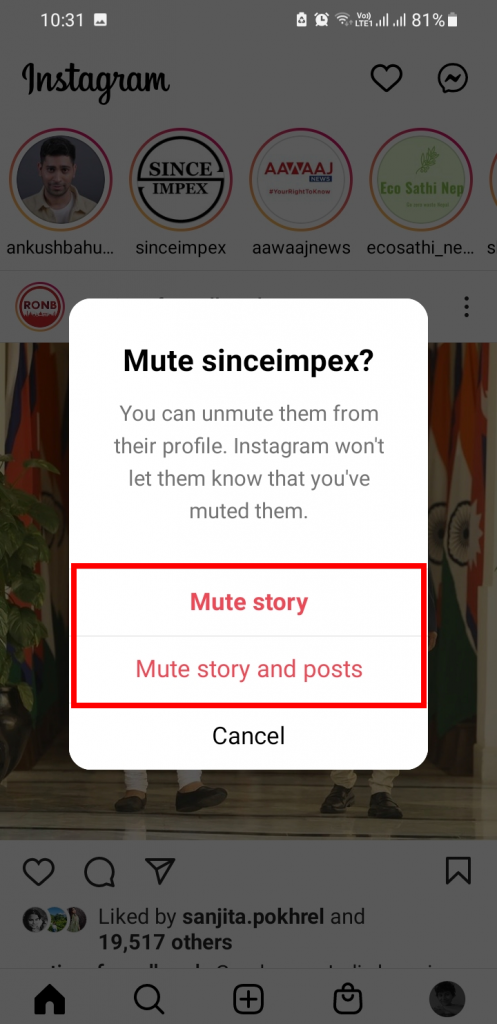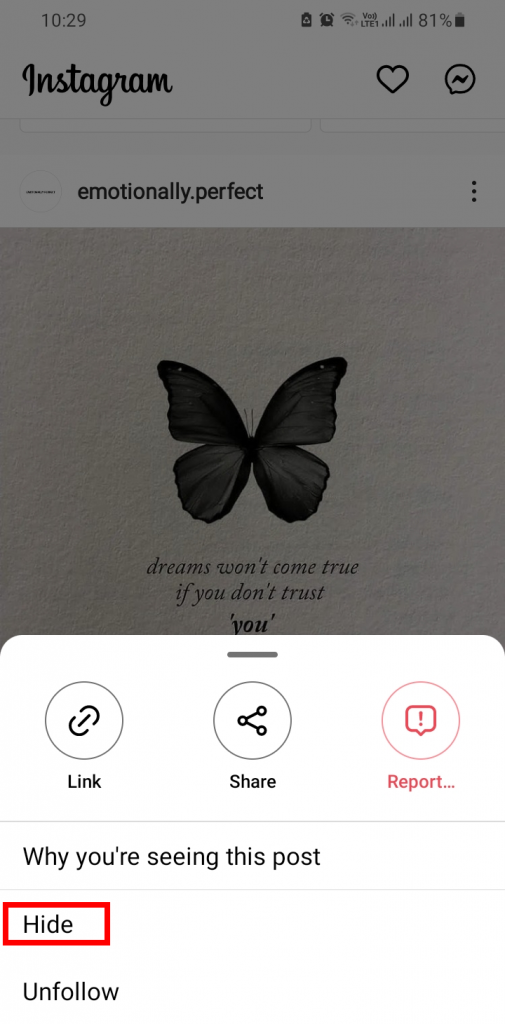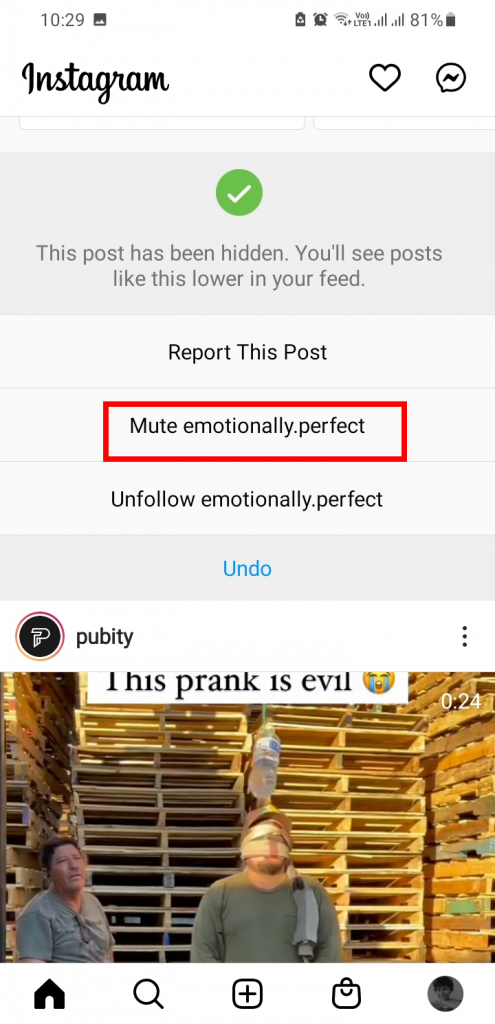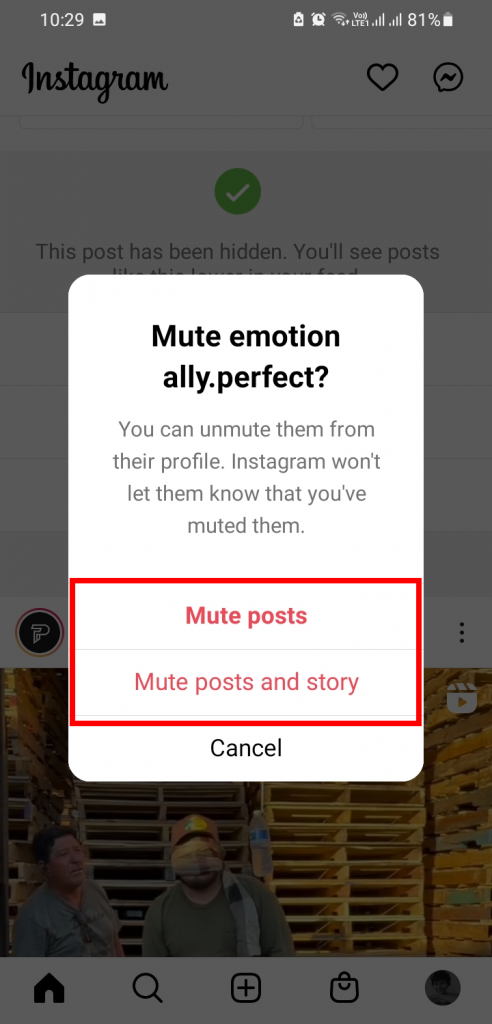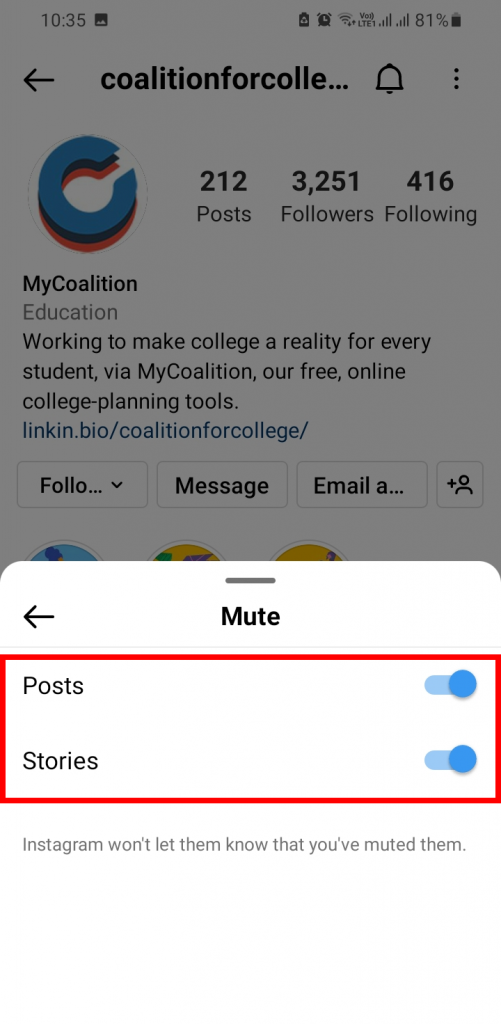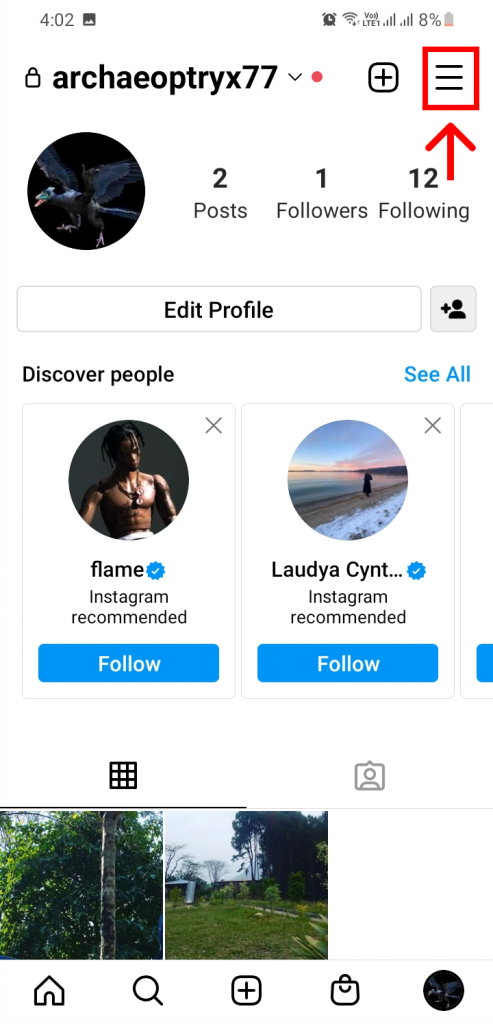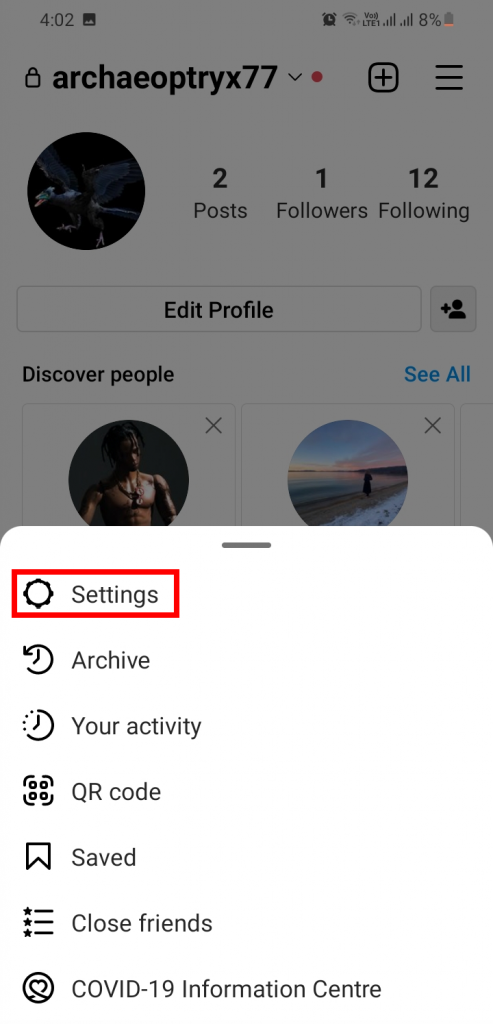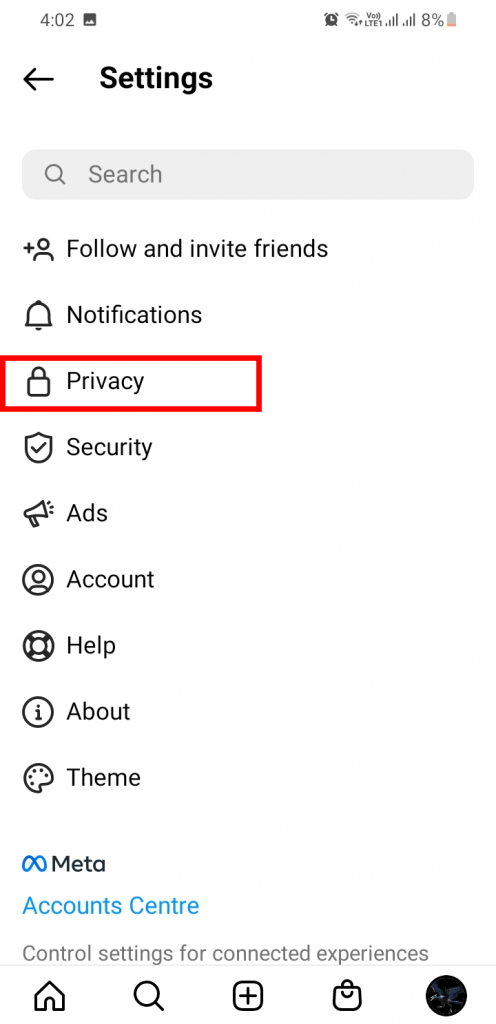Do you want to stop seeing someone’s posts or stories without unfollowing them? If yes, then this article is for you. You can still send messages to them from time to time. If you want to see their posts and stories, you can also search their account name and view their profile page. Here, we will guide you step by step on how to mute someone on Instagram.
How to Mute Someone on Instagram?
If you do not prefer to see someone’s stories and posts on Instagram, you can mute them. Muting people on Instagram will refrain the posts and stories from appearing in your feed. Instagram will also not notify the person who you have muted. Isn’t it great? There are three ways to mute someone on Instagram. They are:
1. From their Profile Icon
You can mute someone when their Profile Icon appears in your Instagram stories bar. This way is the easiest and requires only 3 steps for you. In just some seconds, you can get people out of your sight. Follow the following steps:
1. Click and hold onto the Profile Icon of people you want to mute.
2. Click on the ‘Mute’ option.
3. Select the option according to your preference.
As you can see in the image, you will be provided 2 options: to mute stories only or to mute both stories and posts. Here, select what you don’t want to see from the person or page.
2. From their Posts
You might also decide to mute someone when their posts appear in your feed. To mute someone through their post, follow the following steps.
1. Click on the 3 Horizontal Dot Lines on their post.
2. Tap on the ‘Hide’ option.
4. Tap on the Mute button.
5. Mute according to your interest.
Here too, you get options to mute stories only or mute posts and stories both. You can select according to your choice.
3. From their Profile Page
To mute someone from their Profile Page, first, click on the Search Bar icon and Type their account/Page name on the search bar. Now, click on the account you wish to mute and Open their profile.
1. Click and hold onto the ‘Following‘ Button.
2. Click on the ‘Mute’ option.
3. Tap on the Sliders according to your preference.
While you are looking at the image, you can see the 2 sliders with 2 options. Here you can select posts only, stories only or both as per your choice.
How do I unmute Someone on Instagram?
After some time, you might want to see what the people you muted have been doing. If so, you can easily unmute them. To unmute someone, follow all the steps written above about muting someone through their profile page. Then, tap the slider off. You will now, begin to see stories and posts from this person.
How do I Find People I Muted?
Sometimes, we mute people and completely forget about them. If you want to see who you had muted in the past, read this guide.
1. Click on your Profile icon.
2. Select the Three horizontal bars at the top right corner of your screen.
3. Select Settings.
4. Select Privacy.
4. Scroll down and click on Muted accounts.
You will now see all the accounts you have muted. If you want to unmute them, you can click on their profile and unmute them by following the steps written above this question.
Conclusion
In essence, you can simply mute people whose updates you do not want to see on Instagram without unfollowing them by following the above-mentioned steps. We hope we have answered your query. Thank you for reading our article. Please share this article with your friends or family and support us. If you have any questions, feel free to drop them in the comment box. Meanwhile, if you want to find out how to see who shared your Instagram posts, read this article.
Δ