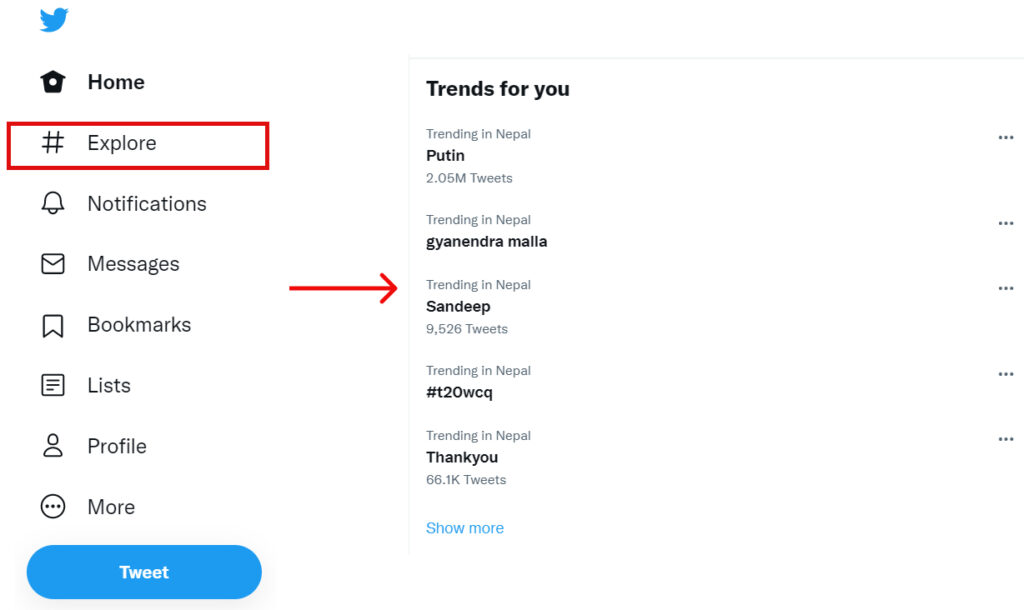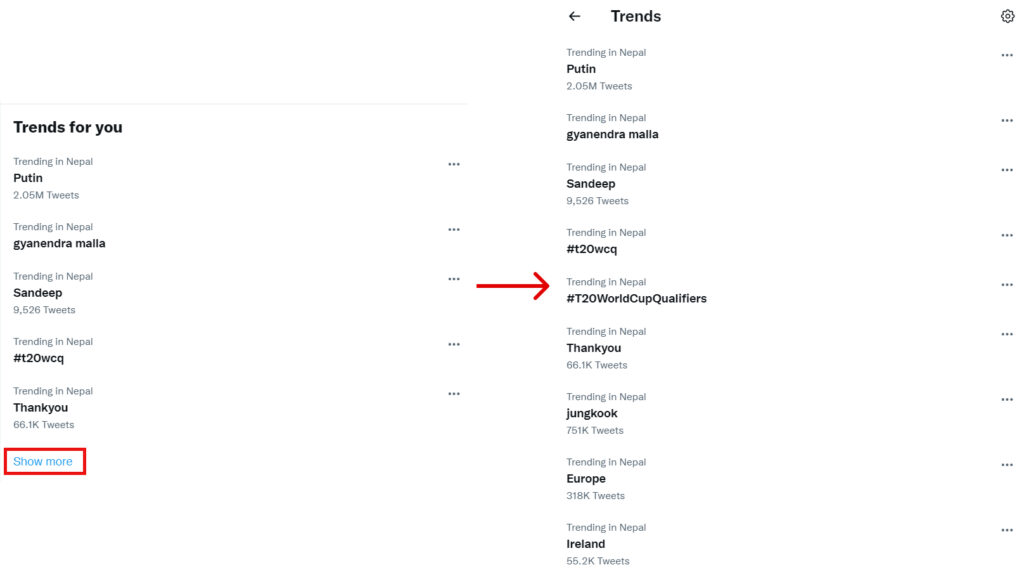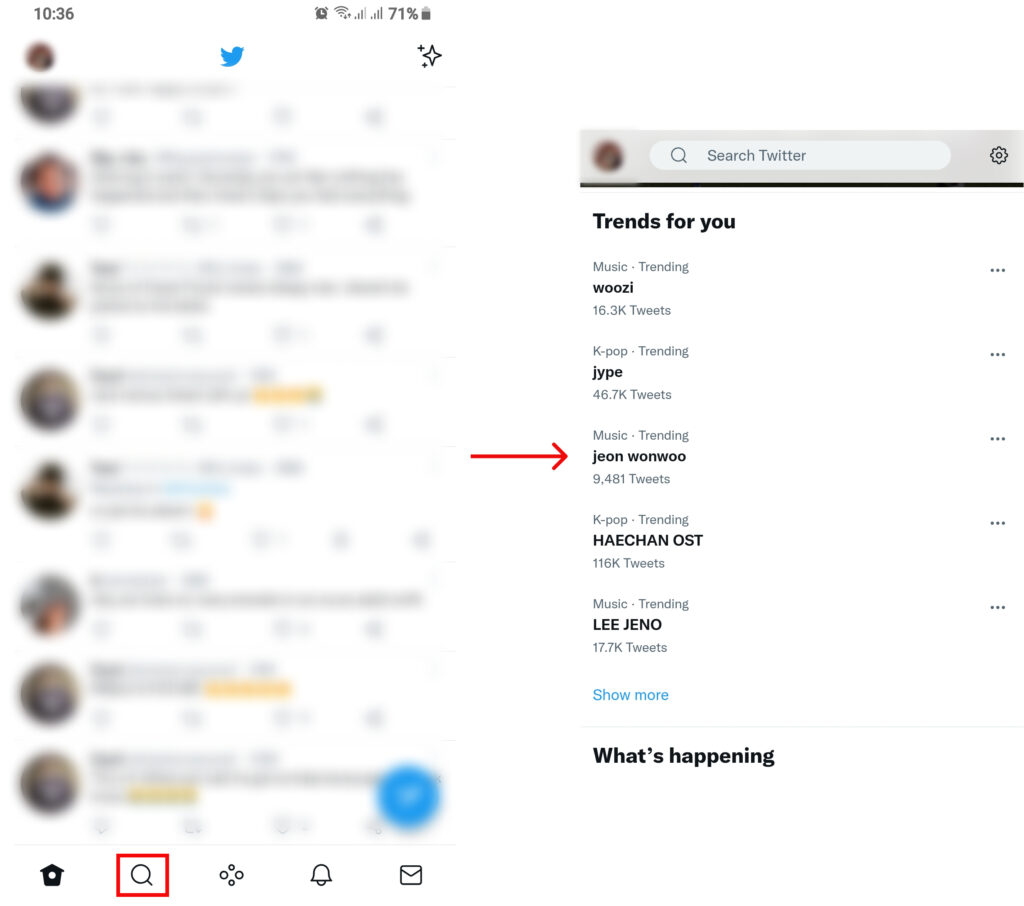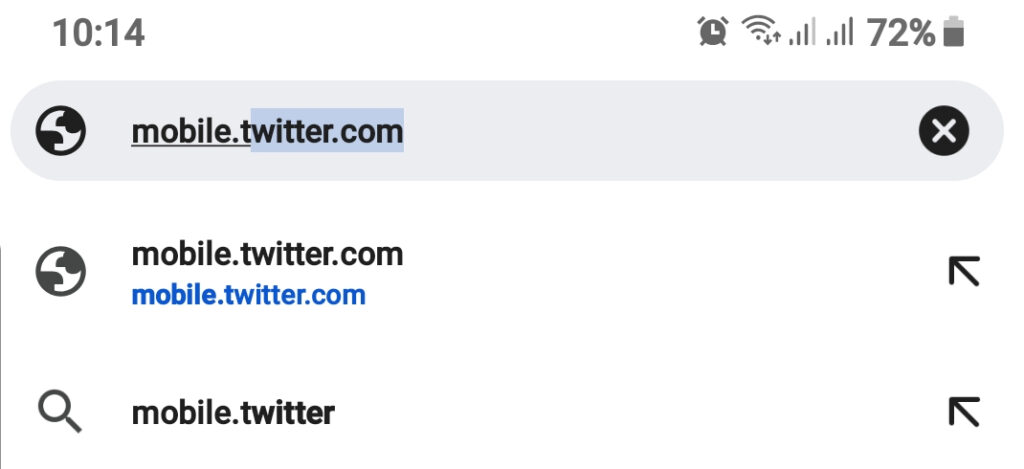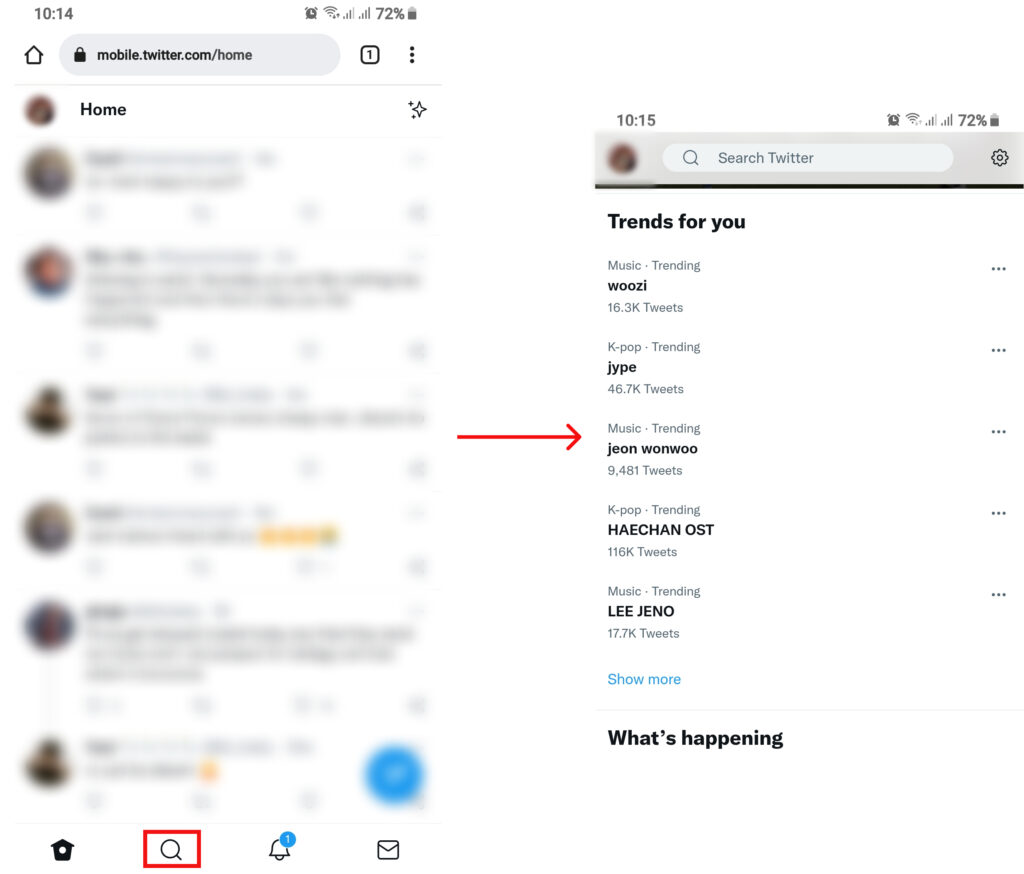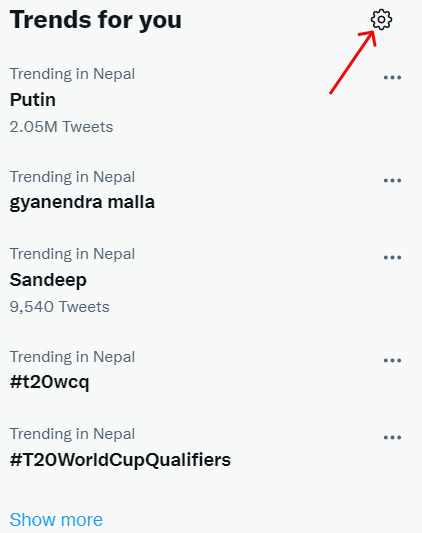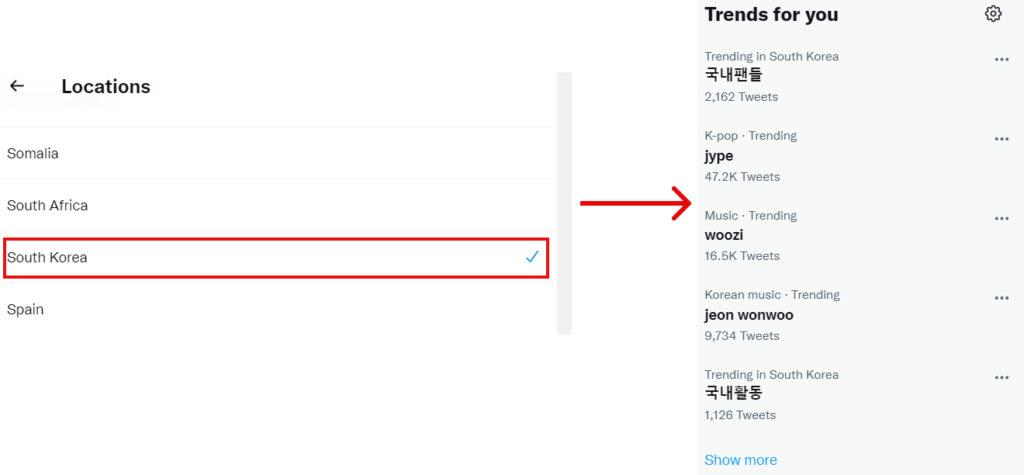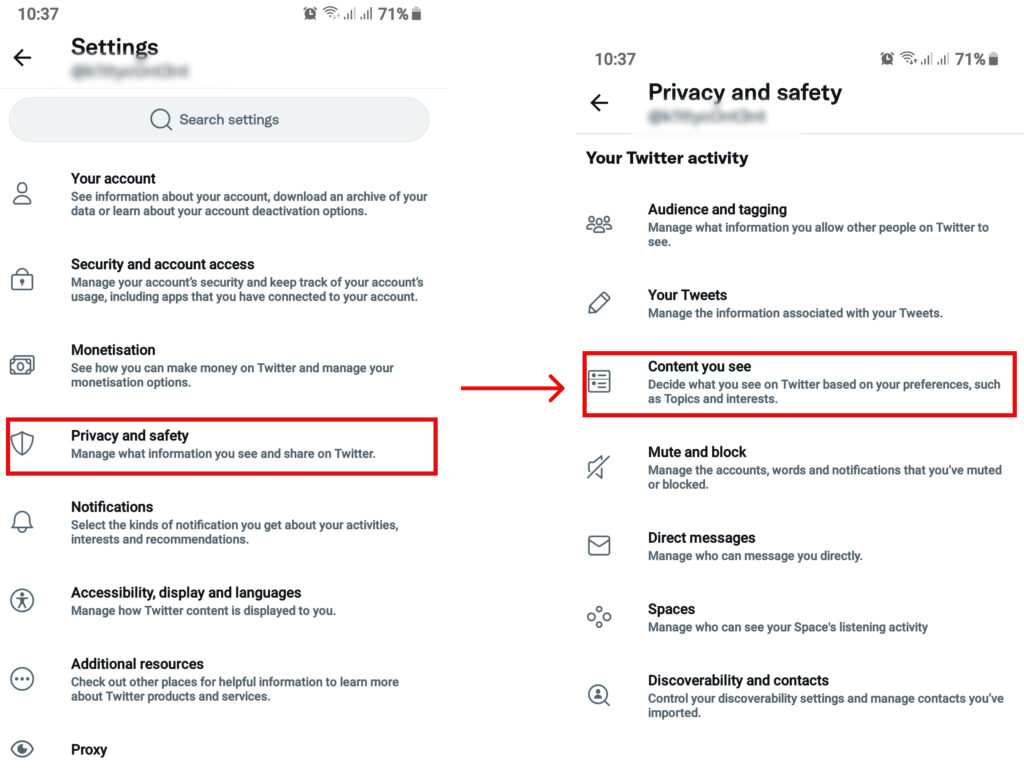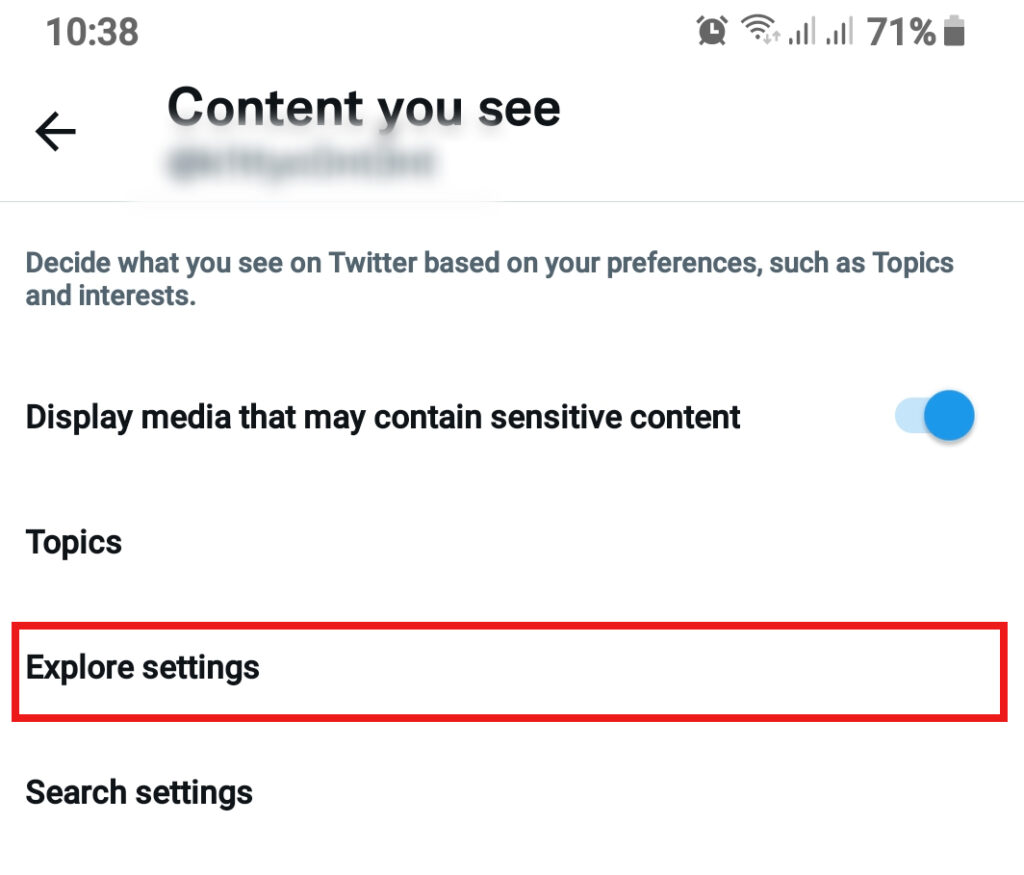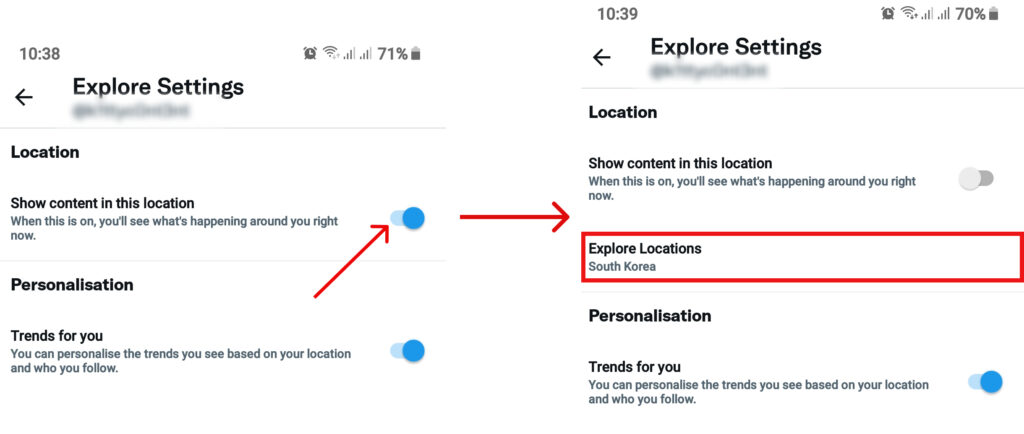Twitter is undoubtedly one of the most popular social media platforms that let you speak your mind in the form of tweets. Twitter is known to have strongly opinionated users. It can get a little controversial and you might want to avoid such a topic if you are not looking to get into an argument online. Instead, you can have fun and see what’s trending on Twitter. The hot topic guarantees you total entertainment. You can not only see local news and trends but trends happening worldwide. You can also create and participate in such trends. In this article, we will look into how one can see what’s trending on Twitter. On top of that, we will also look into ways to change settings to be able to view location-specific trends.
How to See What’s Trending on Twitter?
Twitter has provided a platform with all sorts of entertainment for all kind of people. One can find trends of their liking such as music, books, politics, etc., and see different opinions and news regarding the specific trends. It is also very easy to change the location of the trends as per your preference. Here’s how you can see what’s trending on Twitter.
PC
You can open twitter through your favourite web browser on your desktop.
1. Go to www.twitter.com
2. Log into your account.
3. Click on the ‘Explore‘.
You will see a list of trends on your feed.
4. Click on ‘Show more‘.
Other various trending topics on your location will be listed out for you to see what’s trending on Twitter. You can also find the ‘Trends for you’ box on the right side of your Twitter home screen on your desktop.
Mobile
Launch the Twitter app on your Android or IOS device to start browsing Twitter on your mobile device.
1. Log into your twitter account.
2. Navigate the explore icon.
3. Scroll through the trends.
You will be able to see the latest trending topics and you can scroll through them to see a trending topic of your choice.
Twitter Lite
Twitter Lite is a storage-friendly version of Twitter. It helps you navigate Twitter even at times when you are running low on storage on your mobile. You can download twitter lite from the play store or app store or use your mobile web browser to check what’s trending on Twitter through Twitter lite.
1. Go to mobile.twitter.com on your mobile web browser.
2. Log into your account.
3. Click on the explore icon.
A list with hot and trending news will appear, you can scroll through them to check up on each news.
Can you See World Wide Trends on Twitter?
Yes, you can definitely see worldwide trends on Twitter. Subjects or topic that are being talked about a lot throughout the world gets listed in the worldwide trends. You can subject yourself to changes regarding the trends to suit your taste. Change the settings on your Twitter account and see trends that catch your attention worldwide.
How to See Location Specific Trends on Twitter?
Twitter allow the user to customize location for them to see what’s trending on Twitter in a specific place. This feature helps users to navigate worldwide trends and also catch up on trends from a specific location. You can make changes on your Twitter app from Android and IOS devices or from your web browser on your PC.
Web
Go to twitter.com on a web browser of your choice and make the following changes.
1. Log into your account.
2. Click on the settings icon on the trends for you list.
3. Uncheck the ‘Show content in this location‘ box.
4. Go to ‘Explore Location‘.
5. Scroll or search and select a location.
Trends for your page will be filled with trends of that specific place and you can see what’s trending on Twitter on that location.
Phone
You can make these changes from your IOS or Android device from the Twitter app as well.
1. Launch the Twitter app.
2. Log into your account.
3. Go to your profile and select ‘Settings and Privacy‘
4. Click on ‘Privacy and safety‘ and ‘Contents you see‘.
5. Go to ‘Explore Settings‘.
6. Uncheck the ‘Show content in this location‘ and tap on ‘Explore Location‘.
7. Scroll or search and select a location.
This way you can see what’s trending on Twitter on that specific location.
What is the use of Hashtag on Twitter?
Hashtag (#) is used to create a context behind a trending post. If you want to participate in an ongoing trend on Twitter, you can make a tweet with the hashtag trending work (#trendingword). This helps you bring your tweet under the trends. It is a cool way to be a part of the trending community on Twitter. The use of hashtags might also help you gain more engagement.
Conclusion
Twitter is indeed a very helpful platform if you are trying to seek information about various different subjects. Knowing how to filter trending content and locate the trending page can help individuals easily navigate through the trends. We talked about different ways to see what’s trending on Twitter with location-specific details. We hope this was a helpful article. Let us know if you have any queries.
Δ