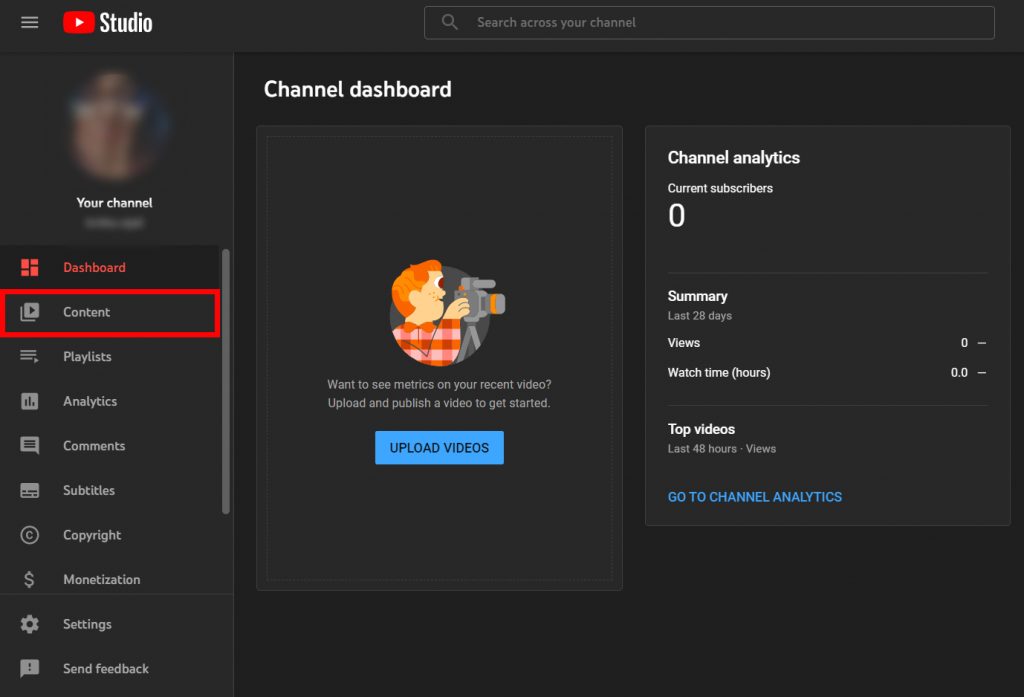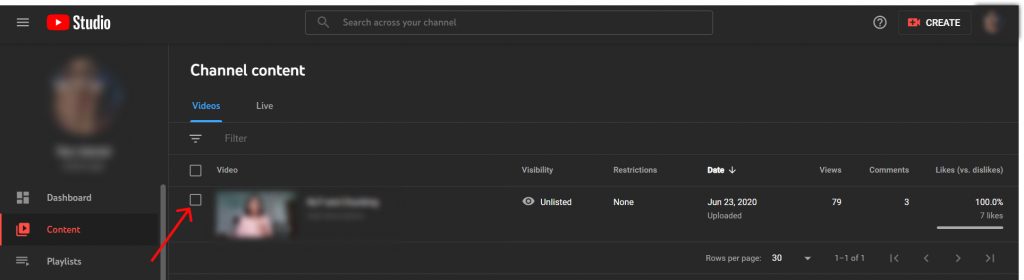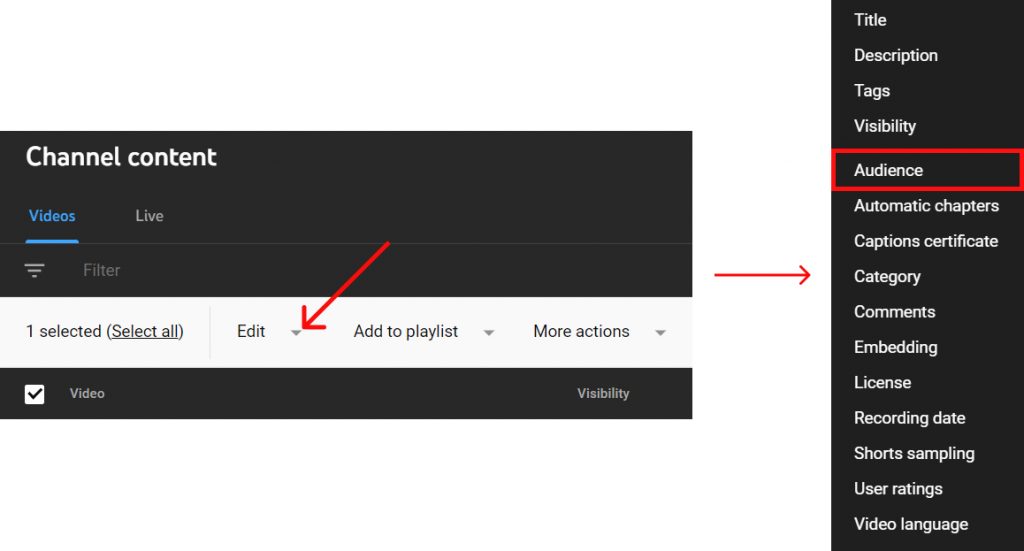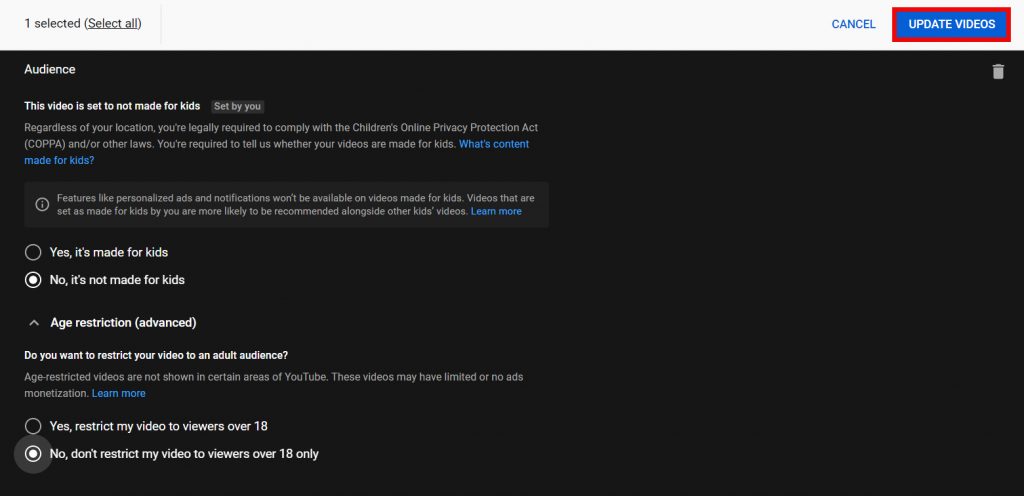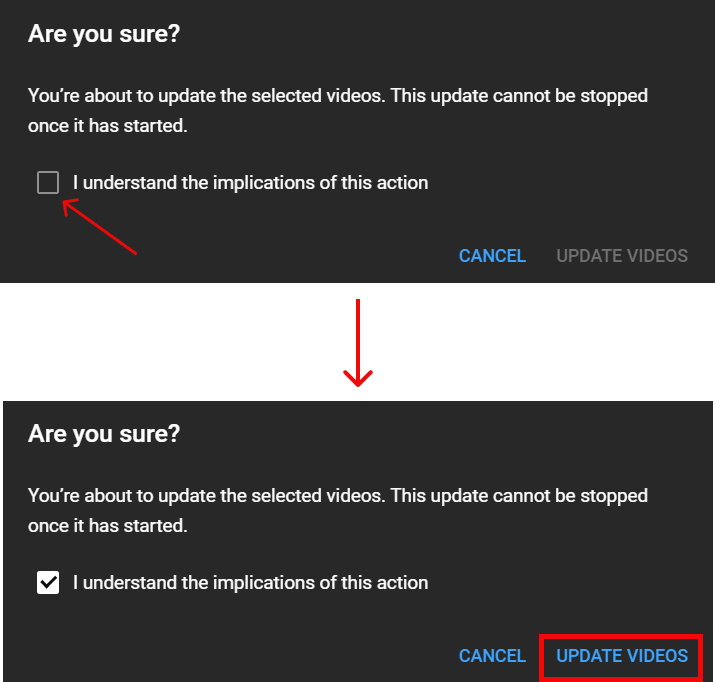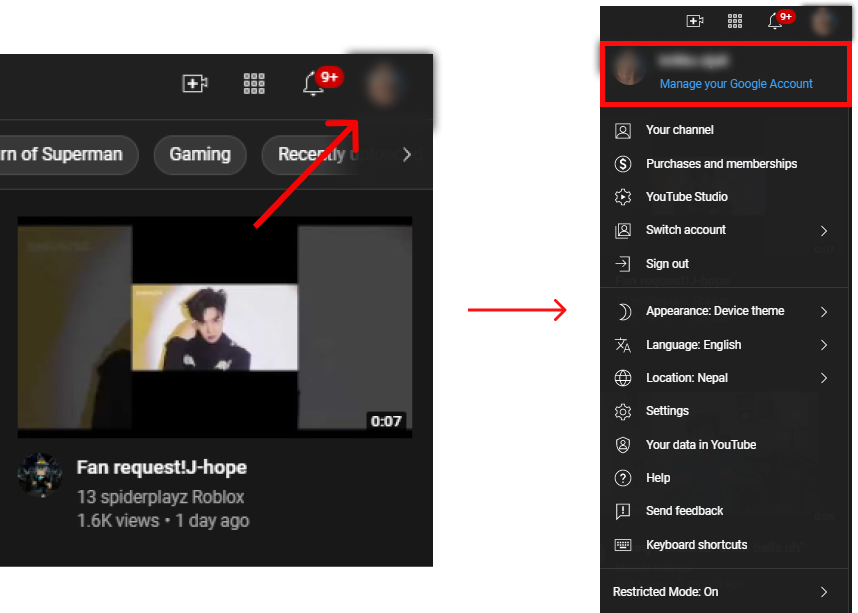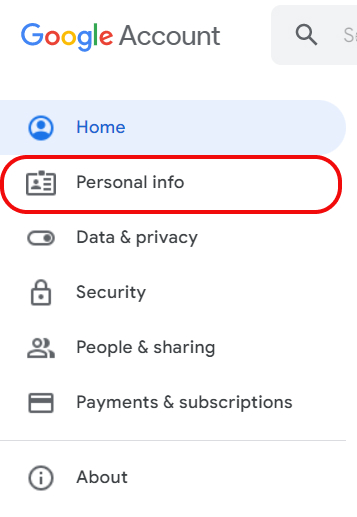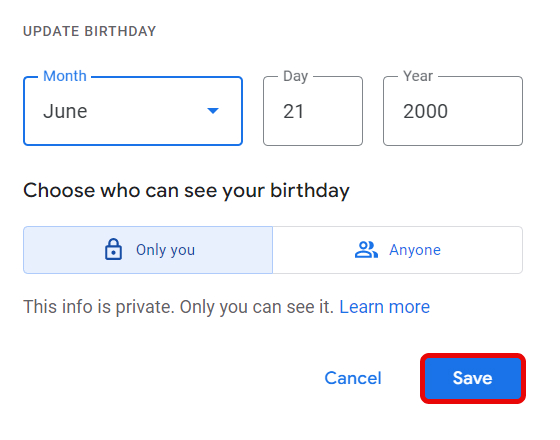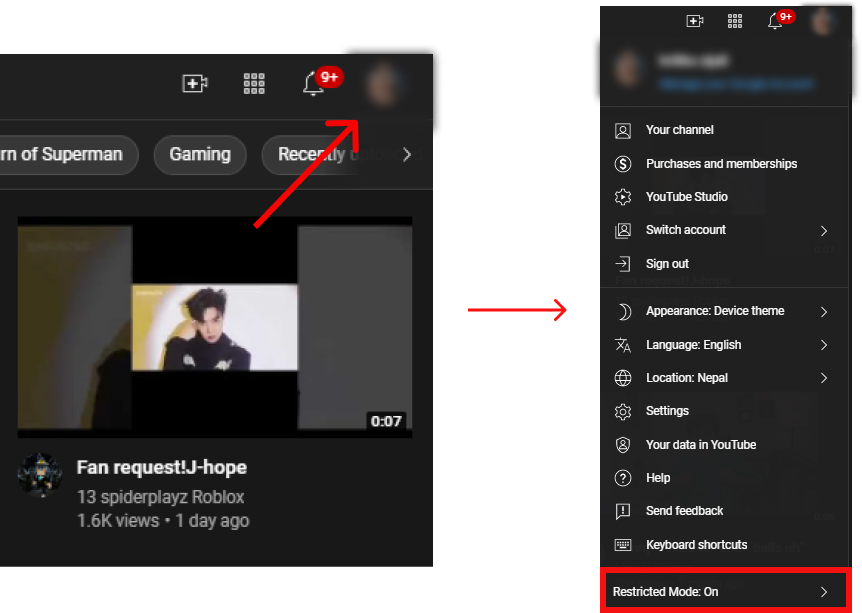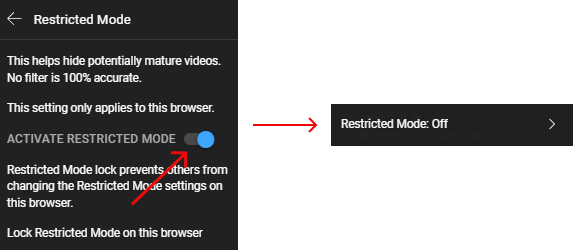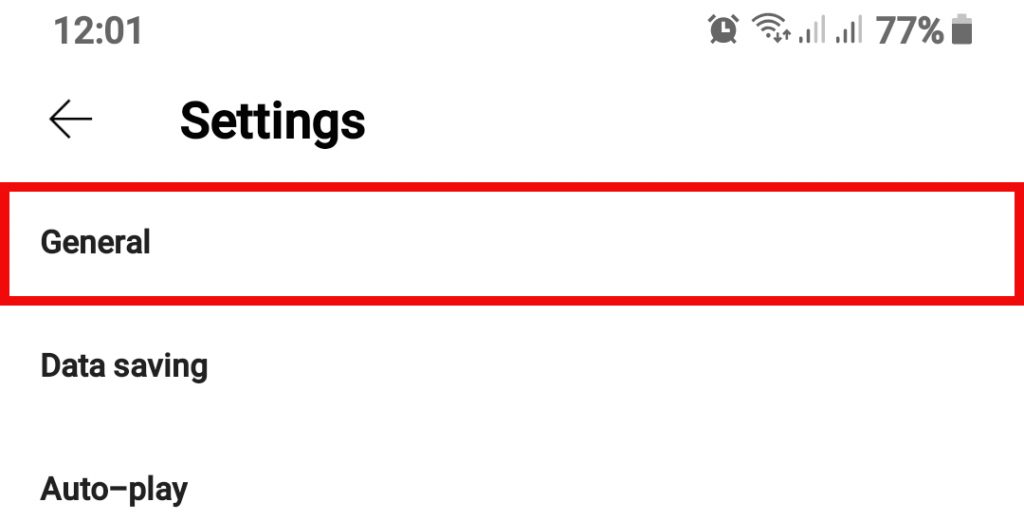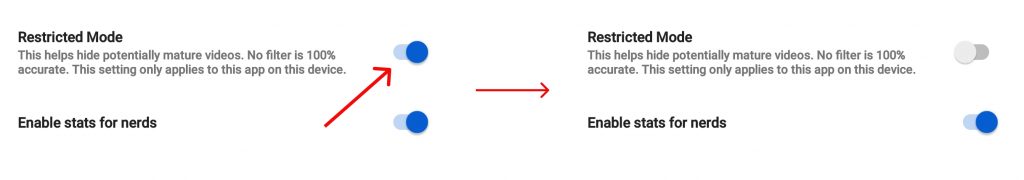In this article, we will go in detail about different ways you can disable age restriction on your YouTube.
Why is There an Age Restriction on YouTube?
There are certain videos and live streams broadcasted through YouTube which are not suitable for people under the age of 18 to watch. There are various reasons why this could be a problem. The video might contain harmful content including that of substance abuse or violent and graphic content or nudity. Over all to ensure child safety and make sure that certain type of contain do not reach people who are too young, age restriction has been added on YouTube. This also encourage safe internet practice and creates environment for adults to filter contents for their children.
How to Turn Off Age Restriction on YouTube?
The option to turn off age restriction on YouTube is as easy as it goes. It is only a few clips away. But the process may vary for the creators and viewers. Here we have curated ways you can change safety mode whether you are a content creator or just a normal viewer.
As a CreatorAs a Viewer
As a Creator
As a creator you can ensure that the video you put out on YouTube is safe for everyone to watch. You can also select whether your video is suitable for children to watch or not. When a video gets age restricted there is a high possibility that the creator might face difficulty during the monetization of the video. However, a creator can decide the audience they want their videos to reach. While uploading a YouTube video, creator will have the option to make the settings in order to either apply the age restriction on their video or not. But if you have already uploaded the video, here’s how to turn off age restriction on YouTube.
1. Open YouTube Studio and go to ‘Contents‘.
2. Select your video.
3. Click on ‘Edit‘ and select ‘Audience‘.
4. Make the changes accordingly.
In this step, you have to select whether or not your videos are made for the kids. If you select ‘Yes, it is made for kids‘, you will not have to follow up the age restriction question. To make sure that your videos are not restricted to any viewer select ‘Not, it’s not made for kids‘ and drop down Age restriction setting and select ‘No, don’t restrict my video to viewers over 18 only’.
5. Click on ‘Update Videos‘.
A pop-up box will appear to confirm your updated changes.
6. Check mark the box and select ‘Update Videos‘.
As a Viewer
If the creator has enabled the age restriction on their videos it is hard for audience below the age of 18 to watch certain videos on YouTube. However, this can be bypassed through simple means such as change the birthday. You can also opt out of safety mode. YouTube has taken charge of child safety and provided this feature to monitor YouTube activity on your device. However, being on restricted mode will filter the content in the same manner. You can turn off age restriction on YouTube from your video to enjoy various contents.
Change Birthday
You can change your birthday directly through your google setting with the account your YouTube has been synced with. For convenience you can follow the steps below. This way you can turn off age restriction on YouTube.
Disable Restricted Mode
YouTube has provided with the feature to enable restricted mode in order to either monitor your child activity or restrict certain videos to appear in your device. However you can disable the restricted mode in order to get all kind of videos on YouTube. You can open YouTube on your browser and follow the steps below: You can change your age and thus turn off age restriction on YouTube. Open the YouTube application on your mobile device and follow the steps below: This way you can turn off age restriction on YouTube through your device and enjoy content of your preference.
Conclusion
The feature restrict specific audience from watching certain content that could be disturbing to watch is great especially if you have children and want to filter content for your kid. However, if you are trying to explore different categories videos you can certainly do so by learning how to turn off age restriction on YouTube. We hope this was a helpful article. Let us know if you have any queries.
Δ