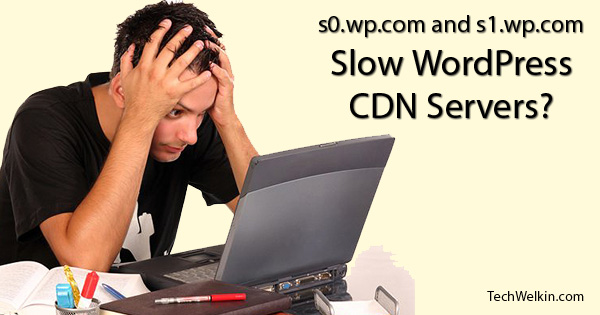Self-hosted WordPress works excellently but sometimes user face a problem with domains s0.wp.com and s1.wp.com not working. These domains are sometimes found to be (very) slow. If you are doing a speed analysis of your website, you may find that s0.wp.com is taking forever to respond. Let’s see the cause behind this sluggish problem! Well, Automattic has setup several servers around the world. wp.com is a domain owned by Automattic. From these servers the company operates a Content Delivery Network (CDN) to swiftly deliver resources required by its software. So, first of all, you should know that s0.wp.com and s1.wp.com are indeed CDN servers of Automattic. A couple of years ago, Automattic released an army of plug-ins modules to further extend the functionality of WordPress. These plug-ins are bundled and named as JetPack. No doubt, JetPack is very useful. Once installed, this plug-in allows you to activate and deactivate a large number of plug-ins developed by Automattic. However, in my experience, these plug-ins are slow. The reason is that the JetPack modules get their supporting filed from Automattic CDN hosted on wp.com servers. More often than not, wp.com servers are found to be extremely slow. As a result, the websites using JetPack plug-ins will also get slow. So, if you’re using a JetPack module and if this module requires a resources (like an image or CSS) from CDN… and if the CDN is responding slow… your website’s pages too will load very slow. Because s0.wp.com and s1.wp.com servers are beyond your control, you can not do much. The only thing you can do is that you can deactivate useless and not-so-important JetPack modules. To get rid of slowness due to the mentioned servers, you will have to deactivate all the JetPack modules that connect to the mentioned wp.com servers. Slow response time of wp.com servers, and therefore that of your website, can cause traffic loss and loss in terms of vistors’ interest. Even search engines don’t prefer slow websites. So, if these servers are holding back your website, it’s time to take an action and get rid of modules that call WordPress CDN resources.